15 Ways Blog Optimization to Appear Faster
Need for speed up your blog? Yups, who would not want his blog pages appear more quickly, in fact, besides the quality of content, page loading speed factor is a very big influence for the convenience of visitors. Has become human nature in which waiting is a very tedious job, is that we must look together, do not let visitors fled and moved to another site just for our blog is very slow when it opened.
Even though it's only a few seconds late. Factor of the connection speed can also be said to be one culprit, although we think of our blog pages appear as fast as lightning when it opened on our own computers, but not so right with the visitor's connection.
Well, here I try to give tips on how to Optimize your blog to be able to perform faster, faster within reasonable limits of course.
Even though it's only a few seconds late. Factor of the connection speed can also be said to be one culprit, although we think of our blog pages appear as fast as lightning when it opened on our own computers, but not so right with the visitor's connection.
Well, here I try to give tips on how to Optimize your blog to be able to perform faster, faster within reasonable limits of course.
15 Ways To Blog Page Optimization perform faster :
3. Perform Compressed CSS (Stylesheet)
CSS compression technique is actually quite simple, almost the same way as above, namely by removing unnecessary white space. Compacting CSS coding can also be intensified when downloading, parsing and execution time on a page. For simplicity we do the compression on CSS, please use the free tools are already widely available as the YUI Compressor and cssmin.js.
4. Put the CSS (Stylesheet) in Upper
Sometimes we do not put the CSS in the header, it usually means we use to create a single style for a particular style on the widget. The webmaster which experts generally recommend that we should call all the CSS code in the page HEAD CSS either Internal or External CSS it should be the one calling in the Header.
5. Remove not necessary CSS (Stylesheet)
When the browser accessing the page, usually have to go through the process of downloading and analyzing each line of code in the CSS (stylesheet) in advance, imagine if a lot of useless CSS code to be processed but not executed at all! This will be very annoying because it would hamper the process of rendering the supposed faster!
6. Check the Validate CSS (Stylesheet)
Although common mistake in writing the CSS code, browser will not display any error messages on the screen, all executions would continue to run without any error report even though it was only wrong in one letter only. Let's not ignore this error, please check validation. To more easily please use free online tools such as the W3C CSS validations
7. A combination of CSS (Stylesheet) in the external file
Internal CSS shortage is only one measure of the swelling capacity (size) on the size of the page. Experienced webmasters suggest that we should always do the calling code CSS via external access, if possible, be great to do a combination of all the CSS code in one file only. (For Blogger users ignore this technique because it would be great with internal calls)
8. Perform Javascript Compression
Javacsript compression technique similar to the CSS by removing unnecessary white space. Javacript coding compresses can also be intensified when downloading, parsing and execution time on a page. For simplicity we do the compression on the javascript please use the free tools are already widely available as the YUI Compressor, Closure Compiler and JSMin.
1. Enable Compression with GZIP
Modern browsers usually support compression for HTML, CSS and Javascript. Compress the three files will save time loading pages and automatically would be a reduction in download time. The Webmaster smart out there we highly recommend using compressed with gzip. For engineering and Gzip tutorial please look for it. was a lot of talk about it. If the reader uses a compression platform Blogspot just ignore this because by default blogspot itself has been supporting these techniques. To other users such as WordPress plaform please use Gzip Compression is or if you do not want to bother using Gzip should just use WP Super Cache plugin. 2. Remove the empty Spaces in HTML code Throw away the empty Spaces as well as in compression techniques, namely by compressing HTML, XML or PHP by removing the spaces were deemed useless. One of them includes the Inline for Javascript and CSS code. By removing the empty space will certainly save a lot of bytes of data and the impact will accelerate the download process. Spacebar to throw that I usually do not need to use tools such as Notepad + + Editor. It is very easy, by blocking all the code you want spaces removed and then select the menu TextFX -> TextFX Edit and select Delete or Delete Blank Lines Blank Lines Surplus. |
We recomended to you to get some
DIGITAL PRODUCTS
to help you to get a great tools and consultant for SEO service or more
informations about
The Best SEO:
|
CSS compression technique is actually quite simple, almost the same way as above, namely by removing unnecessary white space. Compacting CSS coding can also be intensified when downloading, parsing and execution time on a page. For simplicity we do the compression on CSS, please use the free tools are already widely available as the YUI Compressor and cssmin.js.
4. Put the CSS (Stylesheet) in Upper
Sometimes we do not put the CSS in the header, it usually means we use to create a single style for a particular style on the widget. The webmaster which experts generally recommend that we should call all the CSS code in the page HEAD CSS either Internal or External CSS it should be the one calling in the Header.
5. Remove not necessary CSS (Stylesheet)
When the browser accessing the page, usually have to go through the process of downloading and analyzing each line of code in the CSS (stylesheet) in advance, imagine if a lot of useless CSS code to be processed but not executed at all! This will be very annoying because it would hamper the process of rendering the supposed faster!
6. Check the Validate CSS (Stylesheet)
Although common mistake in writing the CSS code, browser will not display any error messages on the screen, all executions would continue to run without any error report even though it was only wrong in one letter only. Let's not ignore this error, please check validation. To more easily please use free online tools such as the W3C CSS validations
7. A combination of CSS (Stylesheet) in the external file
Internal CSS shortage is only one measure of the swelling capacity (size) on the size of the page. Experienced webmasters suggest that we should always do the calling code CSS via external access, if possible, be great to do a combination of all the CSS code in one file only. (For Blogger users ignore this technique because it would be great with internal calls)
8. Perform Javascript Compression
Javacsript compression technique similar to the CSS by removing unnecessary white space. Javacript coding compresses can also be intensified when downloading, parsing and execution time on a page. For simplicity we do the compression on the javascript please use the free tools are already widely available as the YUI Compressor, Closure Compiler and JSMin.
9. Remove not necessary Javascript
Like it or not the use javacript (JS) is sometimes very necessary, although JS sometimes makes loading pages will be heavier. When a browser accesses a page, usually have to go through the download process and analyze the code in JS first, imagine if a lot of JS calls in vain to be processed but not executed at all! Please go back and JS code which we think is not useful, check back and not to park too long, if not used, more effectively deleting it!
10. The combination Javascript in External file
Almost the same case with External CSS above, Internal javascript deficiency is only one measure of the swelling capacity (size) on the size of the page. Experienced webmasters suggest that we should always make calls via external access, if possible, be great to do a combination of all of JS coding in a single file only. (For Blogger users if possible you should call through internal files only, please read back the internal javasript hosting solutions)
11. Perform Image Optimization
Dynamic websites without necessarily adorned with the image will not attract sufficient, but the excessive use of the image will be an issue when the browser to download the page. Should reduce unnecessary images, especially in images that have a large enough size. If it is forced to use it, should do the optimization of the drawing by means of compression without compromising image quality. My suggestion please use the Yahoo! Smush.it
12. Do not Scale Images in HTML Forced
Avoid using large images just because we can set the width and height in HMTL, we are able to rearrange the images at will through the CSS or in the html tag as follows <img> this <img width = "100" height = "100" src = "gambar.jpg" /> although the size of the actual image is 200x200px should not play down to reset the scale of the image, the better we make a 100x100px image correspond to the actual image size.
13. Avoid empty SRC Picture
Calling for an image tag SRC there are usually two possibilities, either through HTML or memalui <img scr=""> Javascript var img = new Image (); img.src = ""; although browsers ignore this request if the image is empty, still it is through the rendering process should not overload the server. Please check back blank SRC, If it is not used effectively deleting it.
14. Check Back Broken link
The link was dead would not like readers, let the reader .. search engines do not like this though. Make a check broken links as often as possible, many tools on the Internet that can perform this task, one that can best use the tools from the W3C Checklink
15. Remove widget or plugin that should not
Widget that is too much just makes the page so the weight, let alone the widget is not so useful. Have we re-aggregated and aggregated widget in which if there is no benefit at all as set clock and calendar. Ask ourselves what is the point set up at the blog, if only as a bookmark time .. then what is the point at the taksbar windows? for more details on the subject we try to go back to my old records are 17 tips that linked blog pages appear professional
"speed up the blog pages appear to make more quickly, in fact, besides the quality of content, page loading speed factor is a very big influence for the convenience of visitors"
Like it or not the use javacript (JS) is sometimes very necessary, although JS sometimes makes loading pages will be heavier. When a browser accesses a page, usually have to go through the download process and analyze the code in JS first, imagine if a lot of JS calls in vain to be processed but not executed at all! Please go back and JS code which we think is not useful, check back and not to park too long, if not used, more effectively deleting it!
10. The combination Javascript in External file
Almost the same case with External CSS above, Internal javascript deficiency is only one measure of the swelling capacity (size) on the size of the page. Experienced webmasters suggest that we should always make calls via external access, if possible, be great to do a combination of all of JS coding in a single file only. (For Blogger users if possible you should call through internal files only, please read back the internal javasript hosting solutions)
11. Perform Image Optimization
Dynamic websites without necessarily adorned with the image will not attract sufficient, but the excessive use of the image will be an issue when the browser to download the page. Should reduce unnecessary images, especially in images that have a large enough size. If it is forced to use it, should do the optimization of the drawing by means of compression without compromising image quality. My suggestion please use the Yahoo! Smush.it
12. Do not Scale Images in HTML Forced
Avoid using large images just because we can set the width and height in HMTL, we are able to rearrange the images at will through the CSS or in the html tag as follows <img> this <img width = "100" height = "100" src = "gambar.jpg" /> although the size of the actual image is 200x200px should not play down to reset the scale of the image, the better we make a 100x100px image correspond to the actual image size.
13. Avoid empty SRC Picture
Calling for an image tag SRC there are usually two possibilities, either through HTML or memalui <img scr=""> Javascript var img = new Image (); img.src = ""; although browsers ignore this request if the image is empty, still it is through the rendering process should not overload the server. Please check back blank SRC, If it is not used effectively deleting it.
14. Check Back Broken link
The link was dead would not like readers, let the reader .. search engines do not like this though. Make a check broken links as often as possible, many tools on the Internet that can perform this task, one that can best use the tools from the W3C Checklink
15. Remove widget or plugin that should not
Widget that is too much just makes the page so the weight, let alone the widget is not so useful. Have we re-aggregated and aggregated widget in which if there is no benefit at all as set clock and calendar. Ask ourselves what is the point set up at the blog, if only as a bookmark time .. then what is the point at the taksbar windows? for more details on the subject we try to go back to my old records are 17 tips that linked blog pages appear professional
"speed up the blog pages appear to make more quickly, in fact, besides the quality of content, page loading speed factor is a very big influence for the convenience of visitors"











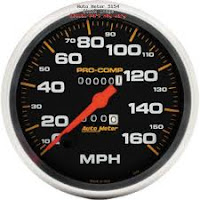




Tidak ada komentar:
Posting Komentar